Back To Buyer's Guide
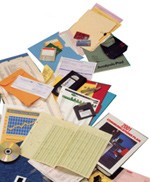 Office security is a major concern in today's business environment. In addition to documents, we have computer disks, floppy disks, and computer printouts that need to be shredded. Protecting your business plans, your customers' and other confidential information is vital to maintaining your business; protect your organizations data by shredding on a consistent basis.
Office security is a major concern in today's business environment. In addition to documents, we have computer disks, floppy disks, and computer printouts that need to be shredded. Protecting your business plans, your customers' and other confidential information is vital to maintaining your business; protect your organizations data by shredding on a consistent basis.
Shredders are usually used as a means of protecting one's livelihood. What you might not know is that they are also used for recycling purposes, waste reduction, creating packing material and are even core parts of new businesses designed to reduce other companies' waste.
There are shredders designed to cut everything from tissue paper, computer printouts, floppy disks, cd's, financial documents, 3-ring binders full of paper, books and more. There are machines that need operators to function to its maximum abilities and shredders that require no maintenance at all.
Since each shredder is uniquely user-specific, make sure ahead of time that the shredder meets your company's needs.
Choosing the Right Shredder
A good tip for anyone buying a shredder, or any office device, is to take a minute, sit down, and write out what you will want your machine to do and what kinds of things are important to you. Here are some questions that might be helpful to get you started.
Consider:
Glossary
Shredders are usually used as a means of protecting one's livelihood. What you might not know is that they are also used for recycling purposes, waste reduction, creating packing material and are even core parts of new businesses designed to reduce other companies' waste.
There are shredders designed to cut everything from tissue paper, computer printouts, floppy disks, cd's, financial documents, 3-ring binders full of paper, books and more. There are machines that need operators to function to its maximum abilities and shredders that require no maintenance at all.
Since each shredder is uniquely user-specific, make sure ahead of time that the shredder meets your company's needs.
Choosing the Right Shredder
A good tip for anyone buying a shredder, or any office device, is to take a minute, sit down, and write out what you will want your machine to do and what kinds of things are important to you. Here are some questions that might be helpful to get you started.
Consider:
-
How many sheets per day you need to shred?
Each shredder is designed to shred a set amount of sheets at once. Deskside shredders generally destroy up to 16 sheets of paper at a time. Standard office models can handle up to 20 sheets at a time. Departmental shredders handle up to 30 sheets at a time, while heavy-duty shredders can handle up to 60 at a time. Office hopper models can handle waste bins full of material for low-end industrial-strength shredding operation.
-
What type of material are you going to shred?
Shredders can handle all types of material from individualized sheets of paper to large stacks. There are specialized machines designed with a rack to shred continuous computer printouts (*important for financial institutions, accounting firms, banks, etc). CD & Floppy disk shredders are designed to cut old credit cards or customer credit cards, compact disks, floppy disks and more. Whatever material you need to shred, you must first make sure that the machine you buy is able to shred that particular material.
-
How fast would you like the machine to shred?
The bigger the horsepower, the faster the machine; since each machine handles different amounts of material, check to see how fast the machine operates in feet per minute, to ensure that it can handle the volume you need to shred.
-
How big are the materials you are shredding?
Different size throat or feed openings are manufactured to shred different widths of material. The throat size is especially important if you need to shred computer forms or large amounts of continuous documents. Some models come with the capability to shred credit cards, compact disks, floppy disks and more. There are machines that exclusively handle 8-1/2" by 11" 20# bond paper only and others that can cut 11" by 17" and higher.
-
Do you have the time to remove paper clips and staples, or do you want your machine to shred the paper with clips and staples?
Most shredders are designed to handle paper clips and staples. As always, there are exceptions, so make sure that the cutting system is designed to accept staples and paper clips before you try and put them into the shredder you buy.
-
How much time do you have in between shredding to remove the waste bag? Do you want to remove the waste bag? Do you want your machine to do that for you?
There are different methods for containing waste. On the low end of this spectrum, shredders simply come equipped with trash bags that can be attached beneath, in the front or back of the machine to catch the material. The next step up is a machine with a waste receptacle manufactured as part of the machine. This type of machine cannot be removed or dumped during shredding operation. The machine must be stopped and the bin either pulls out to remove waste or needs to be turned over and dumped out of the machine. Some machines come with an enclosed cabinet to hide the shredded material inside of the machine. Console models have doors that swing out and inside there may be a separate receptacle that can be picked up and dumped out periodically, dependent upon its waste capacity. Other shredders dispense material from the rear of the machine and require separate receptacles to be purchased to work with the machine. If time is an important factor, you want to make sure that the method of waste disposal is simple, fast and easy.
-
Does the machine specifically shred the material you need to shred? Does it come with additional safety guards? Is there a cover that protects the machine?
Some machines come with added shields or guards to ensure optimum safety. Guards and covers can protect your employees from harm.
-
How much space do you have for the machine; what power source is available?
You need to know the size of the machine and its weight to make sure that it fits in the space allotted for it. Heavy-duty models require dedicated lines to be installed for the extra voltage the machine uses to shred large volumes. Be sure to check the specifications for any power requirements before you buy!
-
Are you buying a shredder to protect vital company information, financial documents and customer account statements?
Each machine has a different shred size for separate levels of security. The smaller the shred size, the more secure the document; an important decision when your identity and livelihood are encased within the material you want to shred. Strip cut shredders provide an efficient means for destroying documents by slicing paper into vertical linear strips. Cross cut models have dual action cutters that slice paper in a vertical and horizontal motion to create confetti-like shred material. The most secure shredders are D.O.D. (Department of Defense) rated for top secret shredding with a shred size of 1/32" by 7/16" or smaller.
-
Do you have recycling requirements that you need to meet? Do you want to make sure your company is meeting environmental requirements for paper destruction?
Shredded material can be re-used as packing material for the health conscious business. Once the material has been shredded, remove it from the bin and place in boxes, crates and more to protect whatever material you need to mail. Best yet, you won't feel guilty about throwing out high volumes of material if you find use for it once it has been destroyed.
-
Deskside
Deskside shredders (also known as personal shredders) are small, compact machines designed to sit next to or on top of an office desk. The weight of this type of shredder is less than 50 pounds. They all have relatively the same high grade cutting mechanism to cut sheets of paper down to the desired shred size. The throat opening is typically less than 9-1/2 inches. Deskside models are introductory shredders for any home office or small business.
-
Standard
Standard shredders are categorized together because they represent what a person usually thinks of when they hear the word "shredder". They provide an efficient means to maintain security throughout the office with their mid-level capability. These models usually come as the "standard" console model, but some machines may vary. They are equipped with a feed from 9 to 11 inches and can handle up to 30 sheets of paper at a time. These machines weigh between 50 and 115 pounds.
-
Departmental
Departmental shredders are centralized machines that can be used by the entire office. They easily handle computer printouts, continuous forms, and entire file folders. They weigh from 100 up to 300 pounds. Each machine has the ability to handle a set amount of up to 30 sheets at a time, dependant upon each machine. The difference between the standard models and the departmental is the amount of space needed, since these machines are generally larger, and larger horsepower allows them to efficiently destroy larger volumes of material over a longer period of time.
-
Heavy-Duty
Heavy-duty office shredders require an additional power line to be installed for the machine. All of these machines require a 20-amp line that equips them to handle high volumes at higher speeds. They have the capacity to handle 25 to 60 sheets of continuous 132-column computer forms or standard 20# bond paper at a time. Some machines come with varying speed systems that allow it to operate at separate speeds to shred low and high volumes. These are great machines for handling the heaviest loads.
-
Hopper
Office hopper models are designed so that you can empty entire waste bins of trash directly into the top of the machine. The hopper compacts and takes material up into the machine for shredding. These machines are one step beneath an industrial shredder and are equipped with a lot of the same functionalities as an industrial shredder in a compact size.
-
High Security
High security shredders range in size from deskside to hopper and heavy-duty. The distinction is that high security models offer the shred size approved by the Department of Defense to maintain security. The shred size for DOD is 1/32" by 7/16" or smaller. You can feel confident that your material will be completely unreadable with any of these office machines.
-
CD & Floppy Disk
These models are specifically designed to shred CD's and floppy disks. They strip the information from the disk; they do not usually cut in to the standard strips.
Glossary
- Bin: Waste basket.
- Caster Mounted: All types of machines are caster-mounted. This means the machine comes on wheels so it can be easily moved around the office or to different locations.
- Cross Cut: Cuts paper in to confetti-like pieces of material leftover once the material has been shredded. Provides more security than strip cut.
-
Cutting Head: The mechanism inside the shredder opening that tears in to cut the material.
Carbon vs. Steel Cutting Head
Generally it is better and more economical to buy higher quality combined carbon steel tools than equally or more expensive stainless tools. You can get about the same service out of these economical versions as the stainless steel models. But you should know that there is a debate about this that continues to rage.
Carbon is often added to steel to increase its hardness. Even if just a drop of carbon is added to steel, a huge difference becomes apparent in the hardness of the steel. However, the increased hardness comes with a disadvantage -it is much less ductile. To avoid this, many machines come equipped with thermal protectors that monitor and control the heat treatment. With the addition of these, overheating is avoided and reduces the chance of ductility - but if the manufacturer makes a mistake when creating the cutter by allowing it to sit in the heat for too long, you can end up with a machine equipped with a dull blade that will continuously need maintenance (re-sharpening). Some manufacturers have realized this and include self-sharpening cutters to avoid this very scenario.
Pure stainless steel is the highest quality in a cutter and comes with an added price tag. But the benefit is that they hold a decent cutting edge over longer periods of time.
- Conveyor Feed: Material slides down belt in to the feed opening.
- D.O.D.: Department of Defense. Machines can be approved for use by governmental agencies, armed forces, high security bases, politicians and their governmental offices, NASA, etc. D.O.D means the shred size has been approved by the Department of Defense for national security shredding. The standard shred size for a machine to be considered D.O.D. is 1/32" by 7/16". A machine can have the D.O.D. shred size, but not be approved by the Department of Defense. Any questions on whether a machine has been approved or not can be directed to the sales force at Machine Advantage.
-
EDP Rack/ Computer Forms Rack: Rack that is either mountable or already mounted on to the machine. Usually used for continuous computer forms with perforated edges or extra wide computer forms. The rack allows for continuous (attached) forms to be fed in to the shredder without the user's assistance, also known as hands-free shredding.
- Feed: (v) to place paper into the throat opening for shredding; (n) the opening through which paper is fed into the machine.
- Hopper Feed: Bin-like container mounted to machine for easy dumping of material in to the feed opening. Sometimes comes equipped with a conveyor belt that also pulls the material in to the machine.
- Horsepower: The more horsepower a machine has the larger the capacity it will be able to handle.
- Microfiche: A card or sheet of microfilm capable of accommodating and preserving a considerable number of pages in a reduced format.
- Particle Cut: Maximum-security granular pieces that almost sift like flour through your hands; the smallest cut in shredding operations. The shred size in a particle cut cannot be measured because the size varies.
- Sheet Capacity: The maximum number of sheets the shredder could process in one pass.
- Shred Size: The size of the shred after the paper has passed the cutting heads or the size of the left-over material.
- Shred Speed (ft/min): How many minutes it would take to shred a ten-foot (by X wide) length of paper.
- Strip Cut: Cuts paper in to long strips or long lengths of paper. The smaller the cut, the greater the security.
- Thermal Protection: Machine is protected against overheating.
- Throat Opening: Opening through which paper is inserted in to the shredder.








