Back To Buyer's Guide
 What are Decollators?
What are Decollators?
A decollator saves time and effort in handling multi-part forms by separating (decollating) the forms multiple layers, stacking them separately. Decollator models range from basic tabletop/desktop or floor standing models for the needs of a small office to multi-feature heavy-duty, industrial floor standing models for the heavy volume 24/7/365 user.
Factors to Consider Before You Buy
What type of forms will the decollator be handling?
Decollators process continuous forms, but do not process cut sheet forms. Different models handle forms of varying lengths, widths and weight. A critical factor for most purchasers is the number of parts per form that the decollator can process. Equally important is whether you intend to process non-carbon forms or carbon interleaved forms; Note that the weight of the paper being processed is determinative of the number of parts you need to be processed. Whether you intend to process two-up or two-side forms (side by side forms) may also be important.
What modifications are you going to make to forms?
Speed is measured in feet per minute or forms per hour and can either be fixed or variable. The fastest machines process up to 475 feet of forms per hour.
What is the volume of forms you will be processing?
The size of the job, how frequently the decollator is going to be used and the number or types of forms that need to be processed are all crucial when selecting a decollator. Factor in whether your needs are light, which would be up to one-half box of forms, (or approximately 2500 forms per eight hour day) or heavy duty and industrial which would be up to six boxes of forms (or approximately 30,000 forms per eight hour day). If your business and the volume of work are growing a decollator with the option of adding stations may be the way to go.
What are your paper processing and paper flow needs?
Forms have to be fed into a decollator. This is done using either an in-feed tray or hopper, which come in different sizes and load capacities. Be sure the hopper you choose meets your processing needs. Some machines will allow you to feed continuous forms directly in from a box.
The mechanism for running and processing forms through a decollator can be by either friction feed or pin tractor feed. Use a pin tractor feed if you are going to use heavy stock or where precise alignment is necessary, e.g. trimming checks.
Forms can be fed from the burster into a receiving tray, or a conveyor/stacker that keep forms in a neatly aligned, sequential order. If you are considering utilizing a stacker, consider the capacity you require, i.e. the size of the stacker. If processing a high quantity of forms, you may need a deep and/or power drop stacker. Other options can be added to the output side of a burster such as a decollator or a recollator.
Forms can be fed from the decollator into receiving trays or stations. Another option that can be added to the output side of a decollator is a recollator, which will put the forms back together.
What is your budget?
Expensive models usually come with added features or options on basic models. In most instances, manufacturers will accept custom orders to suit the specific needs of a customer. Expensive models usually process forms faster, have more stations to separate additional "parts" of forms, allow for more modifications with adjustable margin trimmers, split forms and/or make specialty cuts because they have an adjustable center slitter, and are equipped with either a fork or spindle to wind carbons. Basic models, while economical and suitable for the requirements of most users, will have limitations on speed, variety of forms that can be handled and modifications that can be made to forms during processing.
Do you want to make adjustments manually or automatically? Do you want to program the adjustments?
More expensive decollators come equipped with electronic control panels to monitor operation, self-diagnostics, pre-programmable features such as settings for form length and margins.
What are your safety concerns?
Safety features such as safety interlocks and safety covers prevent and minimize the risk of injury to users.
Do you have size, space and placement considerations?
Size, space and placement are determining factors when deciding which decollator to choose. Desktop and tabletop models allow you to economize on space.
What features do you need to make paper handling and maintenance easier?
To maintain neatness you may want to add a base/cabinet with trim bucket to hold trimmings, a margin trim chopper to compact waste trimmings, and a carbon rewind to organize used carbon. A counter, a jam detector, a jog switch to aid form alignment, or a paper control bar can help the paper flow when separating carbonless paper, power switches, and static eliminators or brushes to reduce paper clumping or jamming.
What type of feeder do you need?
Forms can be fed into a decollator utilizing either a friction or pin tractor. Pin tractors feed like a sprocket with teeth, projecting through perforations in the margins to align forms more precisely and consistently during a form run. A pin tractor feed is better for holding multi-part forms or when trimming critical documents, such as checks or when using heavy stock.
Types of Decollators
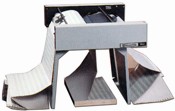 Desktop and Tabletop Decollators
Desktop and Tabletop Decollators
Small and compact models suitable for the home or small office.
 Floor Standing Decollators
Floor Standing Decollators
Require more space and generally are required to meet heavy-duty industrial needs.
Glossary
A decollator saves time and effort in handling multi-part forms by separating (decollating) the forms multiple layers, stacking them separately. Decollator models range from basic tabletop/desktop or floor standing models for the needs of a small office to multi-feature heavy-duty, industrial floor standing models for the heavy volume 24/7/365 user.
Factors to Consider Before You Buy
What type of forms will the decollator be handling?
Decollators process continuous forms, but do not process cut sheet forms. Different models handle forms of varying lengths, widths and weight. A critical factor for most purchasers is the number of parts per form that the decollator can process. Equally important is whether you intend to process non-carbon forms or carbon interleaved forms; Note that the weight of the paper being processed is determinative of the number of parts you need to be processed. Whether you intend to process two-up or two-side forms (side by side forms) may also be important.
What modifications are you going to make to forms?
- Trimming: Trimmers are used to trim margins, including the removal of pinhole tractor feed margin edging. In selecting margin trimmers you have the option of choosing a machine with trimmers that are "fixed" or "adjustable". If you need adjustable trimmers, consider the adjustment range of the trimmers for the various forms you are going to process. If you foresee that a lot of trim is going to be generated, how the waste will be discarded may directly influence your decision. Consider adding a base/stand to contain trimmings. A margin trimmer chopper can be used to compact trimmings going into the base/stand.
- Slitting/splitting: Center slitters can slit two-wide forms and double capacity. Specialty cuts can also be made with an adjustable center slitter.
Speed is measured in feet per minute or forms per hour and can either be fixed or variable. The fastest machines process up to 475 feet of forms per hour.
What is the volume of forms you will be processing?
The size of the job, how frequently the decollator is going to be used and the number or types of forms that need to be processed are all crucial when selecting a decollator. Factor in whether your needs are light, which would be up to one-half box of forms, (or approximately 2500 forms per eight hour day) or heavy duty and industrial which would be up to six boxes of forms (or approximately 30,000 forms per eight hour day). If your business and the volume of work are growing a decollator with the option of adding stations may be the way to go.
What are your paper processing and paper flow needs?
Forms have to be fed into a decollator. This is done using either an in-feed tray or hopper, which come in different sizes and load capacities. Be sure the hopper you choose meets your processing needs. Some machines will allow you to feed continuous forms directly in from a box.
The mechanism for running and processing forms through a decollator can be by either friction feed or pin tractor feed. Use a pin tractor feed if you are going to use heavy stock or where precise alignment is necessary, e.g. trimming checks.
Forms can be fed from the burster into a receiving tray, or a conveyor/stacker that keep forms in a neatly aligned, sequential order. If you are considering utilizing a stacker, consider the capacity you require, i.e. the size of the stacker. If processing a high quantity of forms, you may need a deep and/or power drop stacker. Other options can be added to the output side of a burster such as a decollator or a recollator.
Forms can be fed from the decollator into receiving trays or stations. Another option that can be added to the output side of a decollator is a recollator, which will put the forms back together.
What is your budget?
Expensive models usually come with added features or options on basic models. In most instances, manufacturers will accept custom orders to suit the specific needs of a customer. Expensive models usually process forms faster, have more stations to separate additional "parts" of forms, allow for more modifications with adjustable margin trimmers, split forms and/or make specialty cuts because they have an adjustable center slitter, and are equipped with either a fork or spindle to wind carbons. Basic models, while economical and suitable for the requirements of most users, will have limitations on speed, variety of forms that can be handled and modifications that can be made to forms during processing.
Do you want to make adjustments manually or automatically? Do you want to program the adjustments?
More expensive decollators come equipped with electronic control panels to monitor operation, self-diagnostics, pre-programmable features such as settings for form length and margins.
What are your safety concerns?
Safety features such as safety interlocks and safety covers prevent and minimize the risk of injury to users.
Do you have size, space and placement considerations?
Size, space and placement are determining factors when deciding which decollator to choose. Desktop and tabletop models allow you to economize on space.
What features do you need to make paper handling and maintenance easier?
To maintain neatness you may want to add a base/cabinet with trim bucket to hold trimmings, a margin trim chopper to compact waste trimmings, and a carbon rewind to organize used carbon. A counter, a jam detector, a jog switch to aid form alignment, or a paper control bar can help the paper flow when separating carbonless paper, power switches, and static eliminators or brushes to reduce paper clumping or jamming.
What type of feeder do you need?
Forms can be fed into a decollator utilizing either a friction or pin tractor. Pin tractors feed like a sprocket with teeth, projecting through perforations in the margins to align forms more precisely and consistently during a form run. A pin tractor feed is better for holding multi-part forms or when trimming critical documents, such as checks or when using heavy stock.
Types of Decollators
Small and compact models suitable for the home or small office.
Require more space and generally are required to meet heavy-duty industrial needs.
Glossary
- Continuous Form Feed: Pre-printed forms that are connected and perforated where they are to be separated. A continuous form feed decollator that handles continuous forms contrasts with a cut sheet decollator that handles cut sheets, which are separate, non-attached pieces of paper such as 8-1/2" x 11" typing or copy paper.
- Cut Sheet: A separate, non-attached piece of paper such as 8-1/2" x 11" typing or copy paper. A cut sheet decollator handles cut sheets as opposed to a continuous form decollator that handles continuous forms. A cut sheet decollator can be used for checks, coupons, tickets, notices, labels, etc.
- Decollator: separates parts of forms. Parts of forms are plies or layers.
- Hopper: holds the forms being fed into the machine before processing. The term "in-feed pan" is used interchangeably with the term "hopper".
- Hopper Capacity: number of forms or the weight of the forms that a hopper or in-feed pan can hold.
- Infeed Pan or Infeed Tray: interchangeable with the term "hopper".
- Jog Switch: allow the user to "jog", i.e. move paper in steps, through the machine.
- Margin Trim Chopper: chops and shreds margin trimmings allowing compact storage of waste; Makes disposal of trimmings easy and less frequent.
- Paper Control Rod: aids in aligning and controlling the flow of carbonless forms through the decollator and into the stations during processing.
- Parts: with decollators this term is used to describe the number of layers or plies that a pre-printed form has. Some manufacturers in their specifications for decollators count carbon interleaves as parts. Most manufactures do not. The manufacturers that do not count the carbon interleaves as parts make a distinction between forms with and without carbon.
- Recollator: puts the layers of a form that have been separated by a decollator back together again.
- Static Brush: eliminates static in high static conditions and with laser printing.
- Tractor Feed: tractor feed ensures accurate registration for multi-part set bursting, imprinting and trimming of critical documents such as checks. Allows handling of heavier stock.
- Trimmers: cutters used to trim the right and left side margins of forms being processed through a burster. Margin trimmers may be adjustable or fixed in position. The term "trimmers" is sometimes used interchangeably with the term "slitters".








