Back To Buyer's Guide
What are Folders?
Folders are machines that fold documents in various styles, preparing them to be inserted into envelopes. There are many types of folders for various applications- vacuum feed models for glossy paper folding, folder-sealers for creating self-mailers, right angle folders used in conjunction with other folders to produce right angle folds, basic letter folders for low volume environments, folder-inserters for inserting folded documents into envelopes, etc.
Choosing the Right Folder Based on your needs, you should be able to choose a folder from the wide variety being offered in today's market, based upon the factors listed below.
Factors to Consider
Which fold styles will you need? Will you need to make custom folds or right angle folds?
The standard fold styles offered by most manufacturers are the single, letter, double parallel and accordion. All of the standard fold styles can be used with #10 business envelopes. If you need to make custom folds, you may want to consider models that allow users to manually set the folds.
Some fold styles are:
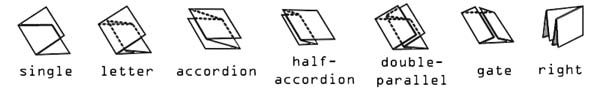
Will you need to use special paper- coated stock, carbonless paper, etc.?
The type of stock you will be folding is also a crucial element in deciding which folder to purchase. If you are using coated stocks, i.e. glossy papers, choose a vacuum folder rather than a friction feed folder. Friction feed folders cannot process coated stocks because it uses rollers, which cannot grip coated papers effectively, resulting in potential paper jams.
Will you need to fold sets of documents? Will the documents be stapled together?
Automatic feed systems allow you to load the folder with a stack of documents that need to be folded singly, while machines with manual feed allow you to insert up to 3 sheets of stapled or unstapled documents to be folded at a time.
Will you need to nest cards or reply envelopes within a folded document to be inserted into business envelopes, create self-mailers or fold collated stacks of documents?
There are machines designed to meet your specialized needs, such as folding and sealing self-mailers, inserting reply envelopes and folded documents into envelopes, and folding collated documents.
How many documents will you need to process within an hour?
Another important feature to consider is how many sheets of paper you need to fold at a time. Except for letter folders, which are fed manually, all other folders have automatic feeds work at various processing speeds. In terms of folding standard folds, office friction folders operate from 5,000 up to 12,300 sheets per hour, while heavy-duty friction folders operate from 15,000 up to 22,000 sheets per hour. If you want to use special paper, fold right angles, create self-mailers, insert into envelopes, or fold collated documents, the processing speed for each type of folder varies from 1,300 up to 40,000 sheets per hour.
Types of Folders
Letter Folder
Letter folders are used to fold single or multiple sheets into standard letter-style documents. Both single sheets and sets of up to 3 sheets are fed manually into the machine. This is the simplest paper folder to operate, as there are no fold customization or paper size adjustments to be made.
Office Friction Folder
Office friction folders allow you to use its pre-set fold styles or customize your own. There are two modes of operation- manual feed, which works in the same way as the letter folders, and automatic feed, in which the machine will fold single sheets separately. Also, some models feature pre-set paper sizes for added convenience. A batch counter allows users to set a pre-determined number of sheets to be folded.
Heavy-Duty Friction Folder
For high volume environments, heavy-duty friction folders are the industrial-grade versions of office friction folders. They have essentially the same features, but heavy-duty folders can fold at speeds over 15,000 sheets per hour.
Vacuum Folder
If you need to fold glossy or other coated stocks, the vacuum folder is your folder of choice. Unlike friction folders, which cannot process glossy paper and may smudge inks when transferring documents into the machine, vacuum folders utilize air suction to draw in the documents, effectively eliminating those risks.
Right Angle Folder
The right angle folder not only allows you to fold most standard styles, but it can also make right angle folds. These folders can be used in conjunction with other folders, perforators, bursters, and more.
Self-Mailer Folder
Self-mail machines allow users to fold and seal self-mailers in one versatile machine. These machines perform similarly to other folders, with one added step- folded documents are either glued or pressure-sealed shut, resulting in a highly professional self-mail document.
Accumulator Folder
The user can set accumulator folders to set a pre-determined number of documents to gather first before folding. Depending on the model, this allows up to twenty collated sheets of paper to be folded at a time.
Folder-Inserter
To maximize efficiency, you should consider using folder-inserters, which fold documents and insert them into standard business envelopes automatically. Not only can it fold single sheets, it can also fold stapled multiple documents and nest cards or reply envelopes within the folded document.
Glossary
What are Folders?
Folders are machines that fold documents in various styles, preparing them to be inserted into envelopes. There are many types of folders for various applications- vacuum feed models for glossy paper folding, folder-sealers for creating self-mailers, right angle folders used in conjunction with other folders to produce right angle folds, basic letter folders for low volume environments, folder-inserters for inserting folded documents into envelopes, etc.
Choosing the Right Folder Based on your needs, you should be able to choose a folder from the wide variety being offered in today's market, based upon the factors listed below.
Factors to Consider
Which fold styles will you need? Will you need to make custom folds or right angle folds?
The standard fold styles offered by most manufacturers are the single, letter, double parallel and accordion. All of the standard fold styles can be used with #10 business envelopes. If you need to make custom folds, you may want to consider models that allow users to manually set the folds.
Some fold styles are:
- single or half-fold
- letter or C-fold
- accordion or Z-fold
- half-accordion or engineering-fold
- double parallel
- brochure or gate-fold
- right angle fold
The type of stock you will be folding is also a crucial element in deciding which folder to purchase. If you are using coated stocks, i.e. glossy papers, choose a vacuum folder rather than a friction feed folder. Friction feed folders cannot process coated stocks because it uses rollers, which cannot grip coated papers effectively, resulting in potential paper jams.
Will you need to fold sets of documents? Will the documents be stapled together?
Automatic feed systems allow you to load the folder with a stack of documents that need to be folded singly, while machines with manual feed allow you to insert up to 3 sheets of stapled or unstapled documents to be folded at a time.
Will you need to nest cards or reply envelopes within a folded document to be inserted into business envelopes, create self-mailers or fold collated stacks of documents?
There are machines designed to meet your specialized needs, such as folding and sealing self-mailers, inserting reply envelopes and folded documents into envelopes, and folding collated documents.
How many documents will you need to process within an hour?
Another important feature to consider is how many sheets of paper you need to fold at a time. Except for letter folders, which are fed manually, all other folders have automatic feeds work at various processing speeds. In terms of folding standard folds, office friction folders operate from 5,000 up to 12,300 sheets per hour, while heavy-duty friction folders operate from 15,000 up to 22,000 sheets per hour. If you want to use special paper, fold right angles, create self-mailers, insert into envelopes, or fold collated documents, the processing speed for each type of folder varies from 1,300 up to 40,000 sheets per hour.
Types of Folders
Letter Folder
Letter folders are used to fold single or multiple sheets into standard letter-style documents. Both single sheets and sets of up to 3 sheets are fed manually into the machine. This is the simplest paper folder to operate, as there are no fold customization or paper size adjustments to be made.
Office Friction Folder
Office friction folders allow you to use its pre-set fold styles or customize your own. There are two modes of operation- manual feed, which works in the same way as the letter folders, and automatic feed, in which the machine will fold single sheets separately. Also, some models feature pre-set paper sizes for added convenience. A batch counter allows users to set a pre-determined number of sheets to be folded.
Heavy-Duty Friction Folder
For high volume environments, heavy-duty friction folders are the industrial-grade versions of office friction folders. They have essentially the same features, but heavy-duty folders can fold at speeds over 15,000 sheets per hour.
Vacuum Folder
If you need to fold glossy or other coated stocks, the vacuum folder is your folder of choice. Unlike friction folders, which cannot process glossy paper and may smudge inks when transferring documents into the machine, vacuum folders utilize air suction to draw in the documents, effectively eliminating those risks.
Right Angle Folder
The right angle folder not only allows you to fold most standard styles, but it can also make right angle folds. These folders can be used in conjunction with other folders, perforators, bursters, and more.
Self-Mailer Folder
Self-mail machines allow users to fold and seal self-mailers in one versatile machine. These machines perform similarly to other folders, with one added step- folded documents are either glued or pressure-sealed shut, resulting in a highly professional self-mail document.
Accumulator Folder
The user can set accumulator folders to set a pre-determined number of documents to gather first before folding. Depending on the model, this allows up to twenty collated sheets of paper to be folded at a time.
Folder-Inserter
To maximize efficiency, you should consider using folder-inserters, which fold documents and insert them into standard business envelopes automatically. Not only can it fold single sheets, it can also fold stapled multiple documents and nest cards or reply envelopes within the folded document.
Glossary
- Anti-Static Strip: allows carbonless stock to be processed.
- Automatic Feed: load a stack of documents into the feeder and they will be automatically be friction or vacuum fed into the machine.
- Batch Mode: user can program the machine's counter to feed only a certain number of documents into the folder.
- Bottom Feed: documents are fed into the folder from a tray located on the underside of the machine. Allows for re-loading of documents without interrupting operation, when combined with a top-loading feature.
- Carbonless Paper: paper that is chemically coated so that duplicate copies can be produced without the use of carbon paper.
- Coated Paper: paper composed of a base sheet covered on one or both sides with a finishing layer.
- Counter: allows the user to see how many documents have been processed; some counters may be re-settable back to zero.
- Drop-In Feed System: eliminates the need to fan paper out before loading; just square up the corners and place in to feeder.
- Double-Sheet Detection: prevents two sheets from being folded together.
- Fold-Plate Adjustment: allows user to customize folds by adjusting the length and width of each fold.
- Friction Feed: utilizes rollers to transfer paper into the machine- not suitable for glossy paper and other coated stocks.
- Manual Feed: user needs to feed documents into the machine by hand.
- Perforate: punches lines of small holes across paper for ease of separation.
- Precision-Cut Gears: machine-cut gears, not from a mold.
- Pre-Set Fold Settings: standard fold styles that are pre-programmed into the machine.
- Pressure-Seal: exerts pressure on pre-applied adhesive to create a secure seal without using water or heat.
- Score: to make parallel creases across paper to assist in folding.
- Skewed Paper Side Guides: guides that adjust the folder for varying paper sizes.
- Slit: cut paper into narrow strips.
- Top-Load: users load the documents into a hopper located on top of the machine. When used in conjunction with a bottom feed device, this allows users to re-load documents without pausing operation.
- Vacuum Feed: Utilizes air suction to transfer paper into the machine- allows specially printed stocks, glossy paper, and other coated papers to be folded.








